3 Easy Steps for Cleaning Print Heads
Contents
– Step 1: Determine if the printheads need to be cleaned and aligned
– Step 2: Clean the printheads with your software
– Step 3: Align the printheads with your software
The printheads are an essential part of an inkjet printer. They are the ones that spread the ink on the paper via the print nozzles that compose it. They contain the mechanism allowing the use of the ink cartridges (which are finally only “passive” reserves of ink). According to the printer models, these print heads are integrated into the cartridges or sold separately. Just as it is necessary to clean the print nozzles, it is essential to maintain the print heads themselves.
Here is how to clean the print heads.
1. Determine if the printheads need to be cleaned and aligned

Signs that you need to clean your printer’s printheads include:
- The printed image is faint.
- Colors are inaccurate or even missing.
- Dots are missing.
- The print is blurry.
As the name suggests, alignment is necessary when the vertical lines of text are not perfectly aligned on the paper.
2. Clean the print heads with your software

For this operation, you must use the software utility of your printer:
Right-click on this printer and launch the utility. If you have not installed it, use the installation CD supplied with your printer or download the program provided on the manufacturer’s site: carry out a search for the name of the precise model and your printer’s brand.
A special icon designating your printer should appear in your computer’s taskbar.
The cleaning function is sometimes available directly from the control panel located on the printer case. Press and hold the relevant button to start the head cleaning.
– Make sure that an A4 sheet of paper is loaded in the feed tray of your printer.
– Click on the “Head cleaning” option.
– If the print quality has not improved, you can repeat this operation up to four or five times. Also, try turning off the printer and cleaning it again after a few hours of rest.
– Finally, do not forget to clean your printer regularly (less frequently than for software cleaning).
3. Proceed with the software alignment of the print heads
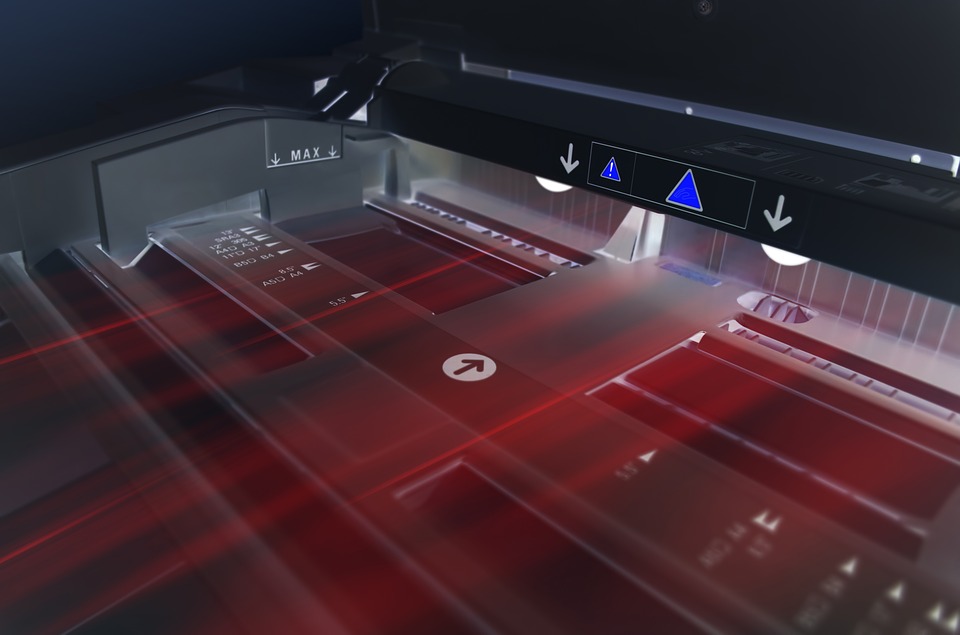
Once the cleaning of the heads has been carried out, if you notice that the printed characters remain blurred or that the vertical alignment of the printed lines is not correct, proceed with the software alignment of the print heads, still thanks to the utility of your printer:
– A test sheet will be printed, composed of several patterns with horizontal and vertical segments.
– Indicate to the software the number of the pattern which presents the best alignment.
– The software will adjust the alignment of the print heads on this basis.
Hope this post helps you clean the print heads of your printer. Remember to comment in the section below.
Do you love keeping everything clean? These posts are for you:
– The 5 Best High-Pressure Cleaners;
– What Is High-Pressure Cleaning and How to Choose Your High-Pressure Cleaner.
– Easy Ways to Tackle the Great Spring Cleaning;
– How Do You Organise the End of Construction Site Cleaning;
– Why Choose High-Pressure Facade Cleaning;
– Understanding How a Pressure Washer Works;
– Hot vs. Coldwater Pressure Washer;
– How to Clean a Cast Iron Barbecue;
– What Are the Techniques and Equipment Used in Cleaning;
– Great Tips to Remove a Vomit Stain;
– How to Remove a Printer Ink Stain;
– 2 Steps to Clean the Nozzles of Your Printer;
– How Do You Remove Soot Stains;
– How to Remove Stains From Marble;
– How to Clean a Perspiration Stain.






1 Comment
I pay a quick visit every day a few web pages and sites to read posts, except
this website offers quality based writing.
Here is my website :: Bonus Ohne Einzahlung 2020 Casino (https://Www.Die-Rheinischen-Bauern.De)