How to Clean Your Inkjet Printer
Contents
– Step 1: Determine the Right Time to Clean Your Printer
– Step 2: Clean Your Inkjet Printer
The documents produced by your inkjet printer are starting to show worrying signs: white stripes, faded colors when the cartridges are full, streaks, and even ink stains? Like any “mechanical” machine, a printer gets dirty and needs maintenance!
Here is how to clean an inkjet printer.
1. Determine the right time to clean your printer
There are three main reasons why your printer gets dirty:
– Ink that dries and clogs the printheads and feed rollers;
– the paper micro-particles, which accumulate in all the areas where the paper passes through;
– dust and debris circulate in the printer environment and are deposited over time.
Physical cleaning of a printer is an essential complement to software cleaning. If your prints are still unsatisfactory despite software cleaning the print nozzles and realignment of the print heads, you will have to move up a gear and clean your device.
There is no rule concerning the regularity of the operation, do it as soon as your printer shows signs of malfunctioning (try first and more often to clean the nozzles and print heads). Nevertheless, as a preventive measure, a manual cleaning every 6 months seems a good idea.
2. Clean your inkjet printer
Cleaning consists of dismantling the different parts of the printer, cleaning them with a new, lint-free cloth or a foam tip, cleaning the inside of the printer of dust and other dirt accumulated in the printer casing, and then putting everything back in place.
– Set up your printer (unplugged, of course) on a clear work surface.
– Start by removing the print head assembly and then remove the cartridges from the assembly.
Tip: Wrap the cartridges in cellophane to prevent them from drying out while cleaning the printer.
– Clean the printhead contact area and the printhead ramps, i.e., the cartridge insertion areas, with a foam tip.
– Clean the interior areas with a dusting nozzle or aerosol spray. You can find this type of product in electronics stores and computer dealers. With a dry air blower (non-flammable gas), you can remove dust from your printer and your keyboards or central units, which require regular maintenance.
Necessary: never use a liquid product for this operation! The electronic components are fragile and could be damaged.
– Once the major cleaning is finished and all the elements are back in place, reconnect your printer and print a test page. If the problems persist, you will have to turn to a professional and perhaps change your equipment. Printers, like computers, do not have an unlimited life span.
Caution: Do not touch the ink nozzles or electrical contacts with your fingers. Remove the ink stains if your skin or fabrics are stained during this process.
Read more:
- How to Remove a Printer Ink Stain;
- 2 Steps to Clean the Nozzles of Your Printer;
- 3 Easy Steps for Cleaning Print Heads;
- How to Clean a Printer;
- Easy Ways to Tackle the Great Spring Cleaning;
- Why Choose High-Pressure Facade Cleaning;
- Understanding How a Pressure Washer Works;
- Hot vs. Coldwater Pressure Washer;
- Descaling of Toilets;
- How to Clean a Cast Iron Barbecue;
- How to Strip Carpet Glue;
- Great Tips to Remove a Vomit Stain;
- How to Remove a Printer Ink Stain;
- 2 Steps to Clean the Nozzles of Your Printer;
- How Do You Remove Soot Stains;
- How to Remove Stains From Marble;
- How to Clean a Perspiration Stain.

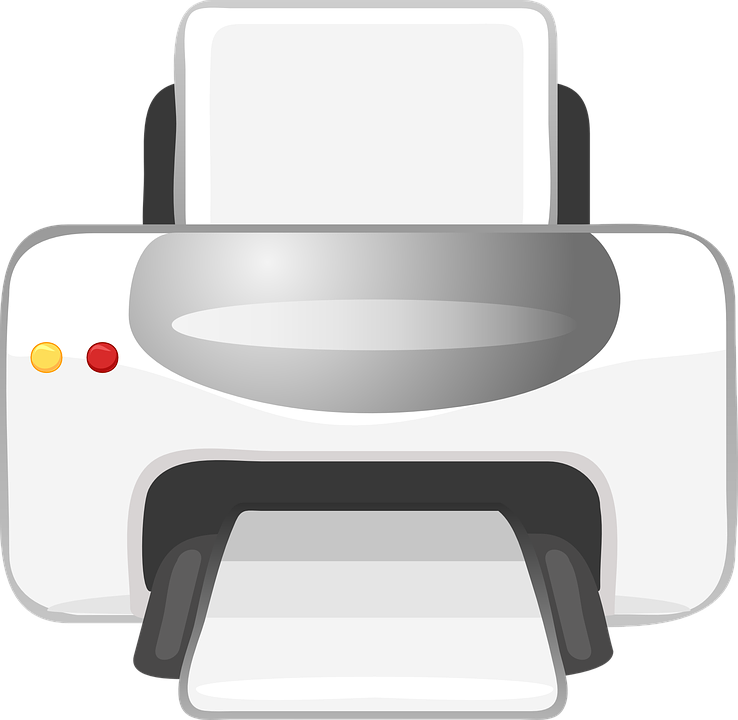




2 Comments
[…] Let’s be honest, most of us dread cleaning, and steam cleaning is one of those things that not all of us have at home, and this is why you need to do your due diligence before buying one. Sound off in the comments section below and tell us what you want to read next and if you want to read more about steam cleaning. […]
[…] How to Clean Your Inkjet Printer; […]